What is ergonomics?
Ergonomics is body positioning and use during work. It includes concepts like desk height, car seat, postural control, movement patterns with repetitive motions, lifting, and more.
Why are ergonomics important?
We spend a large amount of our time at work, and our bodies start to conform to the positions and movements we repeatedly put our body through. This can create patterns of muscular tightness, weakness, overactivity, etc. that are not ideal for other activities like hobbies we love.
What are proper desk ergonomics?
This is an example. Notice her eyes are in line with the top of the monitor. This is done because tiny muscles in our eyes like to relax 20-30 deg. below horizontal. Elbows are supported on the rests rather than shrugged or rolled forward. Wrists are in line with her elbows like her hips and knees are in line. Her feet are on a surface rather than tucked under her chair which could arch her back more.
30/30 Rule
This is your go-to position when you are trying to correct your posture, but it’s not possible to hold that all day. The best thing you can do for your body is to move every 30 minutes for just 30s to lubricate your joints, get blood flow, relax your eyes, and more. Even if it’s just standing up and “shaking it out.”
What about a sit to stand desk?
If you have a sit to stand desk, try to alternate standing and sitting throughout the day equally. Do this in smaller amounts of time (1-2 hours of sitting followed by 1-2 of standing) rather than large amounts (sitting in the morning and standing in the afternoon). The same general concepts apply for the upper body in standing as they do in sitting. For your legs, don’t lock your knees or shift onto one leg too much. You can place a step stool in front of you to put a foot on to offload your back intermittently.
Other Considerations
Two monitors. If you use both frequently, make sure the space between the two monitors is center with your face. If you use one significantly more than the other, set that one directly in front of you. When you use your other, completely shift your chair and body to face that one.
Crossing your legs. It’s natural to shift in your chair throughout the day, but start paying attention to how often you cross your legs and which leg is going over the other. Don’t cross your legs for too long and try to alternate which one is on top when you do.
Habits. Just like crossing your legs, there are other natural habits that pop up. For example, leaning onto one elbow more than the other. Notice if you keep going to one side vs. the other. This can put our spine and head in a completely different position. If you keep going to one side, even if for a few minutes every day, that is enough to potentially develop pain on one side of the body.
Mouse and Keyboard. Find one you like! You don’t need to get an ergonomic keyboard or different mouse if you are doing okay with your wrists and hands. If you are experiencing wrist or hand symptoms, you might want to try switching these things up.
Glasses. If you wear glasses, when you put them on, notice what you do with your head to see clearly. Do you look up more? Is the magnification only on the bottom? Try to keep your head in neutral which might mean moving the monitor or wearing your glasses at a different place on the bridge of your nose.
Light. Like glasses, but sometimes even more subtle, light sources can change how we look at screens. If you have a bright lamp on your right side, you may slightly turn your head to the left to avoid direct light. Try to keep light soft and centered if you can.